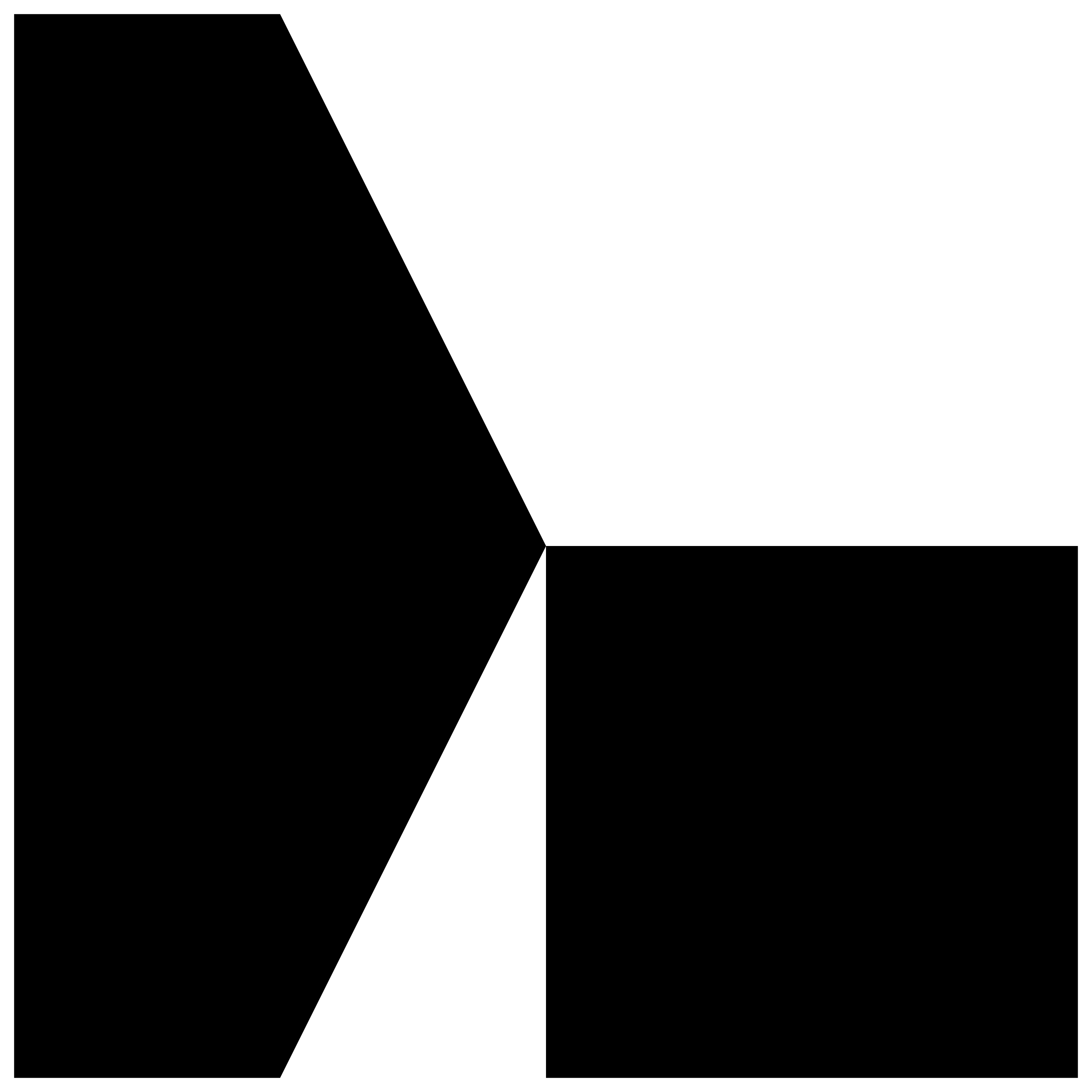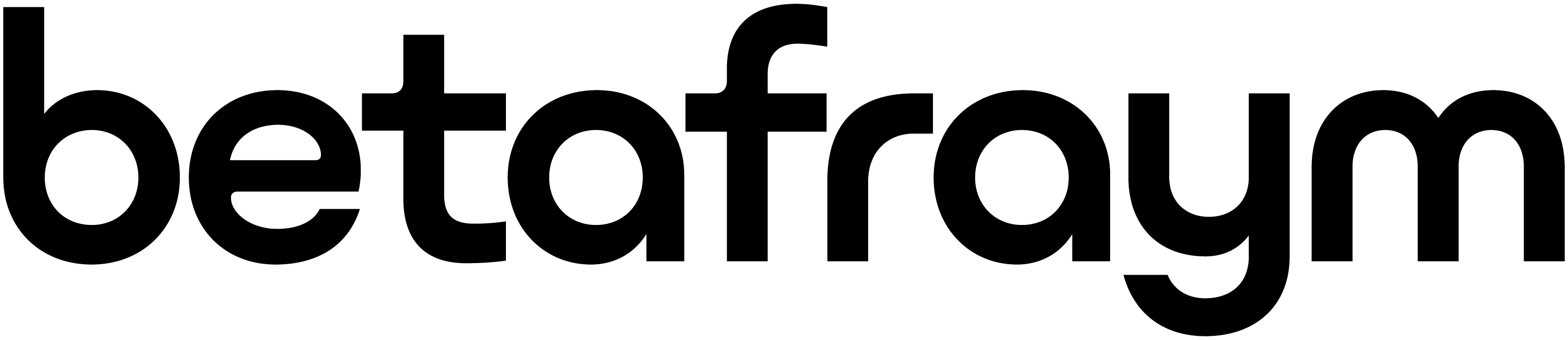How to Ensure Your Website Design is Accessible for Everyone: The Standard Framework for Business Owners
- Bassam Ezzeddine
- Mar 16
- 5 min read
Updated: Mar 21

In today's digital world, ensuring your website is accessible to everyone is not just a moral imperative; it is also a smart business strategy. Accessibility means creating digital experiences that everyone can use, including those with disabilities. This blog will guide you through essential frameworks and practical steps for designing accessible websites that benefit your business and your audience.
Understanding Accessibility in Web Design
What does it mean for a website to be accessible? Accessibility ensures that all users can access information and functionality online without barriers. This includes individuals with disabilities like visual impairments, hearing loss, and mobility challenges. By embracing inclusive design practices, you not only serve diverse user needs but improve the overall experience for all visitors.
Creating an accessible website is more than just meeting legal standards; it's about empathy and understanding. A welcoming platform should allow every user to navigate smoothly. Prioritizing accessibility expands your audience and boosts engagement. For example, companies that have embraced accessibility have reported a 20% increase in user retention due to enhanced experiences for all.
The Importance of Accessibility in Business
An accessible website can significantly benefit your business. Notably, around 15% of the global population, or approximately 1 billion people, live with some form of disability. If your site fails to accommodate this group, you risk losing out on valuable customers.
Accessibility also plays a crucial role in search engine optimization (SEO). Google prioritizes user-friendly sites in its ranking algorithms, so an accessible website can lead to improved visibility. A study found that businesses with accessible sites experienced 50% greater traffic compared to those that are not.
Furthermore, many regions have legal requirements for digital accessibility. For instance, the Americans with Disabilities Act (ADA) in the U.S. mandates accessible digital experiences for businesses. Compliance reduces the risk of lawsuits and positions your business as a leader in ethical practices.
Adopting the Web Content Accessibility Guidelines (WCAG)
The Web Content Accessibility Guidelines (WCAG) are a set of standards that help make digital content more accessible. Developed by the World Wide Web Consortium (W3C), these guidelines outline specific criteria your website should meet.
The WCAG principles are based on four key concepts:
Perceivable: Information must be presented in ways that users can perceive. This means including text alternatives for images, ensuring high color contrast, and offering captions for videos.
Operable: Users must be able to navigate and interact with your site. Design navigation to be keyboard-friendly and provide clear directions for all users.
Understandable: The content and interface should be easy to understand. Use straightforward language and provide clear instructions for user actions.
Robust: Content must work well across various platforms, including assistive technologies. This flexibility ensures everyone can access your site.
Following these guidelines is essential for creating a functional website that welcomes all users.
Best Practices for Accessible Web Design
To create an accessible website, consider these best practices:
Use Semantic HTML: Proper HTML elements help screen readers interpret content correctly. Utilize headings, lists, and labels to improve navigation for users reliant on assistive technologies.
Optimize Images: Always include descriptive alt text for images. This provides context for visually impaired users relying on screen readers.
Ensure High Color Contrast: Select color combinations carefully for readability. For example, text in dark gray on a white background is generally more accessible than light colors.
Allow Keyboard Navigation: Design your site so it can be navigated using only a keyboard. This is crucial for users who cannot use a mouse.
Caption Multimedia Content: Offer captions for videos and transcripts for audio content. This not only aids those with hearing impairments but also engages users who prefer consuming content visually.
Testing for Accessibility
After implementing accessible designs, testing is critical. Tools like Google Lighthouse or WAVE can help identify common accessibility issues. However, keep in mind that these tools have limitations.
Involving real users in your testing process can uncover real-world challenges. Reach out to individuals with disabilities to gather feedback on their experiences navigating your site. Their insights are invaluable for making meaningful improvements.
Finally, accessibility is not a one-time task. It requires ongoing commitment. Regular audits of your site will help identify new areas for improvement as guidelines or user needs evolve.
Common Accessibility Mistakes to Avoid
As you enhance your website's accessibility, be cautious of these common mistakes:
Overusing Color: Avoid relying solely on color to convey information, which can exclude colorblind users. Use text labels in addition to colors.
Neglecting Focus Indicators: Ensure your site visually indicates which element is currently selected while navigating. This is crucial for keyboard users.
Using Inaccessible Fonts: Select fonts that are readable and clear. Avoid overly stylized fonts that may confuse users, especially those with visual impairments.
Ignoring Mobile Compatibility: With a growing number of mobile users, ensure your design is responsive. A mobile-friendly site enhances accessibility for all users.
Failing to Provide Skip Links: Include skip links that allow users to bypass repetitive navigation. This is particularly helpful for those using screen readers, allowing them to jump straight to main content areas.
Benefits of an Accessible Website
Creating an accessible website offers many advantages for your business:
Increased Audience Reach: Catering to a broader audience opens up new market segments often overlooked.
Enhanced User Experience: Features designed for accessibility often lead to a smoother experience for everyone.
Improved SEO: Accessibility practices align with good SEO principles, contributing to better search rankings.
Positive Brand Image: A commitment to accessibility enhances your brand's reputation and fosters customer loyalty.
Compliance and Risk Mitigation: Meeting legal requirements reduces the risk of lawsuits and penalties linked to accessibility failure.
Getting Started with Accessible Web Design
To begin implementing accessibility practices, take these steps:
Educate Yourself and Your Team: Learn about accessibility guidelines. Consider participating in workshops or online courses focused on accessible design.
Perform an Accessibility Audit: Examine your current website for areas needing improvement. Use automated tools and conduct manual testing for best results.
Create an Accessibility Plan: Develop a specific action plan to address identified issues. Set measurable goals and timelines for improvements.
Incorporate User Feedback: Engage users with disabilities to gather their feedback on your site’s accessibility. Their perspectives can guide effective changes.
Embed Accessibility in Your Culture: Treat accessibility as an ongoing effort. Cultivate an environment where accessibility is integrated into your design and development practices.
Moving Forward with Accessible Web Design
Designing for accessibility is essential for creating inclusive online spaces. By adopting frameworks like WCAG and committing to best practices, business owners can build websites that are functional and welcoming for everyone. Accessibility extends beyond simply complying with regulations; it fosters a culture of inclusivity and understanding user needs.
Empower your website with accessibility at its core. This commitment will improve user experiences, enhance your brand’s image, drive traffic, and ultimately benefit your bottom line. Remember, accessibility is a journey, and every improvement enhances engagement with your audience.
In your pursuit of a more accessible digital world, your website can serve as a model of inclusivity, inviting all individuals to explore and engage. Begin your journey today and make your mark by designing accessible products for everyone.