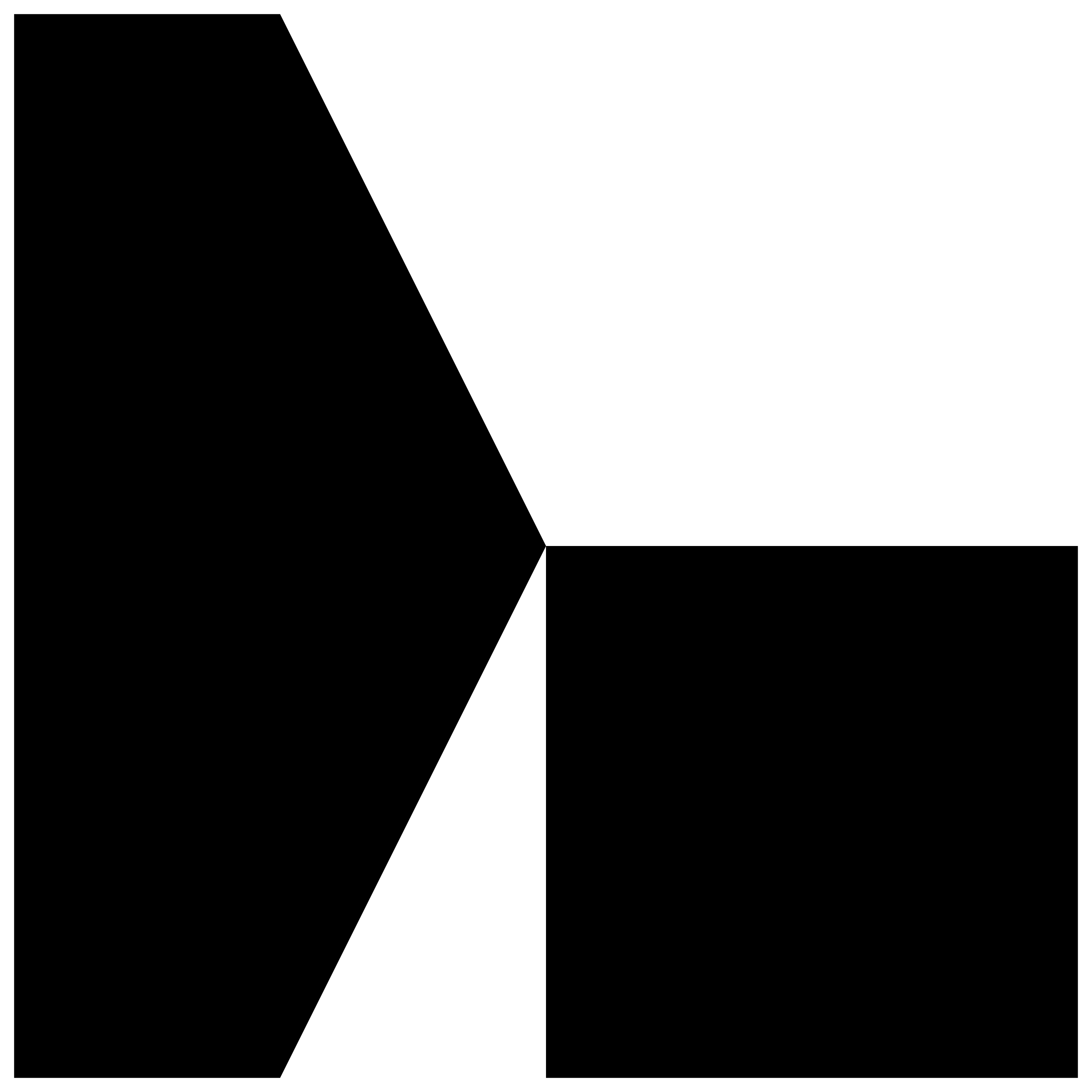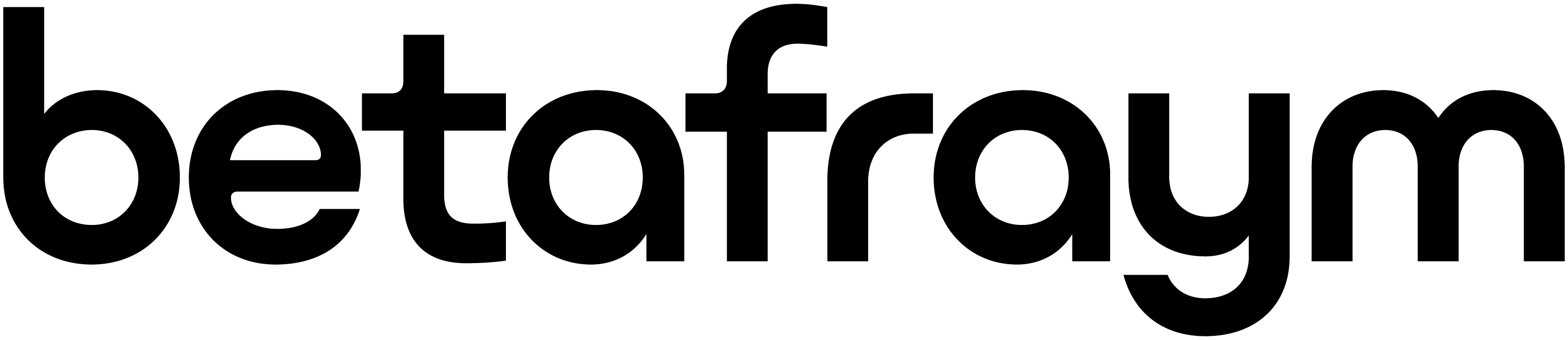Introduction to Website Design: Mastering Digital Design with Betafraym
- Bassam Ezzeddine
- Mar 16
- 5 min read
Updated: Mar 21

Digital design is essential in today’s technology-driven world. As services and products increasingly move online, creating an appealing look and user-friendly interfaces has never been more important. Whether you're a UX designer, graphic designer, or web developer, knowing the basics of digital design is key to making your work attractive and effective. In this post, we will have an introduction to website design, focusing on UX and UI principles, along with web design best practices.
Introduction to Website Design
Website design consists of UX and UI. User Experience (UX) Design aims to create the best possible interactions between users and a product. The main goal is to enhance user satisfaction by boosting usability, accessibility, and engagement. UX design considers the full journey of a user—from exploring your product for the first time to regularly using it.
A successful UX designer ensures that every interaction is straightforward. This involves extensive research, understanding user needs, and using techniques like user personas and journey mapping. For instance, if a mobile app aims to help users track their fitness goals, a designer might create a user persona of a busy individual who wants quick access to health stats. This research helps tailor the design to meet specific needs.
The first step in mastering UX design involves conducting thorough user research. Surveys, interviews, and usability tests can provide valuable insights into how users behave and what they prefer. A study by Nielsen Norman Group found that with better research, projects can see a 50% decrease in user errors.
The Role of UI Design
While UX design looks at the broader experience, User Interface (UI) Design zooms in on the elements users interact with, such as buttons, icons, spacing, and typography. The goal of UI design is to make these elements visually appealing while ensuring they function smoothly. This simplification enhances navigation and user interaction.
Good UI design strikes a balance between aesthetics and usability. Designers need to create interfaces that guide users naturally through their tasks. For instance, using a bright color for a call-to-action button can enhance its visibility, leading to increased click rates. Research shows that effective CTAs can boost conversion rates by as much as 200%, making this element critical for success.
Principles of Effective Digital Design
1. Consistency
Consistency is vital for effective digital design. A uniform design helps users feel more at ease, allowing them to interact confidently with your product. This principle applies not only to layout but also to color schemes and typography. For example, if a website consistently uses blue for all its buttons, users will quickly learn to identify clickable elements, streamlining their experience.
2. Visual Hierarchy
Visual hierarchy helps users process information efficiently. By adjusting size, color, and the placement of elements, designers can guide users’ attention where it matters most. For example, larger images or bold text usually capture more focus. Effective use of white space can segregate sections of content, simplifying the overall design and making it easier to read.
3. Feedback and Response
Users thrive on interaction. Incorporating feedback mechanisms into your designs is essential. Whether through visual cues like color changes or animations, users should receive immediate responses to their actions, such as confirmations after submitting forms. This responsiveness makes users feel more in control, enhancing their overall experience.
4. User-Centered Design
A user-centered approach places the user’s needs as the primary focus of the design process. This approach requires designers to empathize with users, understanding their pain points and preferences. For instance, a designer creating an online shopping site might conduct user testing to discover frustrations with the checkout process. Using this feedback, they can adjust the interface to make checkout smoother, ultimately reducing cart abandonment rates by around 30%.
5. Accessibility
Accessibility is crucial in today's design landscape. It ensures that users from various backgrounds, including those with disabilities, can access your product. Features like screen reader compatibility, contrast adjustments, and keyboard navigation make a design inclusive. Statistics show that websites accommodating accessibility can reach a wider audience, potentially increasing their user base by as much as 20%.
Web Design Essentials
1. Responsive Design
With the variety of devices in use today, responsive design is vital. It allows a website to automatically adjust to different screen sizes and orientations, creating optimal viewing experiences on phones, tablets, and desktops. Studies show that 60% of users expect websites to be mobile-friendly, making responsive design critical.
2. Performance and Speed
Website performance directly impacts user experience. Slow loading times can frustrate users, causing them to leave. Web designers should optimize file sizes, use efficient coding, and streamline design to ensure quick loading. Research indicates that a one-second delay in loading can result in a 7% reduction in conversions, demonstrating the financial impact of speed.
3. Color Theory
Colors have emotional significance and can influence user behavior. Understanding color theory allows designers to select palettes that evoke the desired emotional reactions and establish a distinct brand identity. For example, using blue can express trust, while red can convey urgency. Ensuring sufficient contrast is also crucial for legibility.
4. Typography
Typography goes beyond simply selecting a font; it involves enhancing readability and style. A well-chosen typeface can greatly improve a design’s effectiveness. Designers should pay attention to font sizes, line spacing, and contrast to enhance readability across different devices. According to research, good typography can improve user engagement by up to 25%.
Tools for Digital Design
Using the right tools can significantly enhance your design process and foster collaboration. Here are some popular tools among UX, UI, and web designers:
Adobe XD: This tool is excellent for creating interactive prototypes and designs, allowing for real-time collaboration and feedback.
Figma: A cloud-based platform where multiple collaborators can work on projects simultaneously, perfect for teams refining designs together.
Sketch: A vector-based design tool focused on UI and UX design, it has a robust plugin ecosystem to expand its capabilities.
InVision: This prototyping tool allows designers to create interactive mockups efficiently, making user feedback collection straightforward.
Familiarizing yourself with these tools can enhance your productivity and creativity in digital design.
Final Thoughts
Mastering digital design is a rewarding adventure that combines creativity with problem-solving. As you develop your skills in UX, UI, and web design, always prioritize the user experience. Applying principles of consistency, accessibility, and effective visual hierarchy will help you create designs that connect with users and stand out in a crowded digital environment.
The digital design landscape is always changing, so staying informed and adaptable is crucial for success. Keep refining your techniques, embrace new tools, and remain open to user feedback. With practice and a focus on the user experience, you can master the art of digital design.