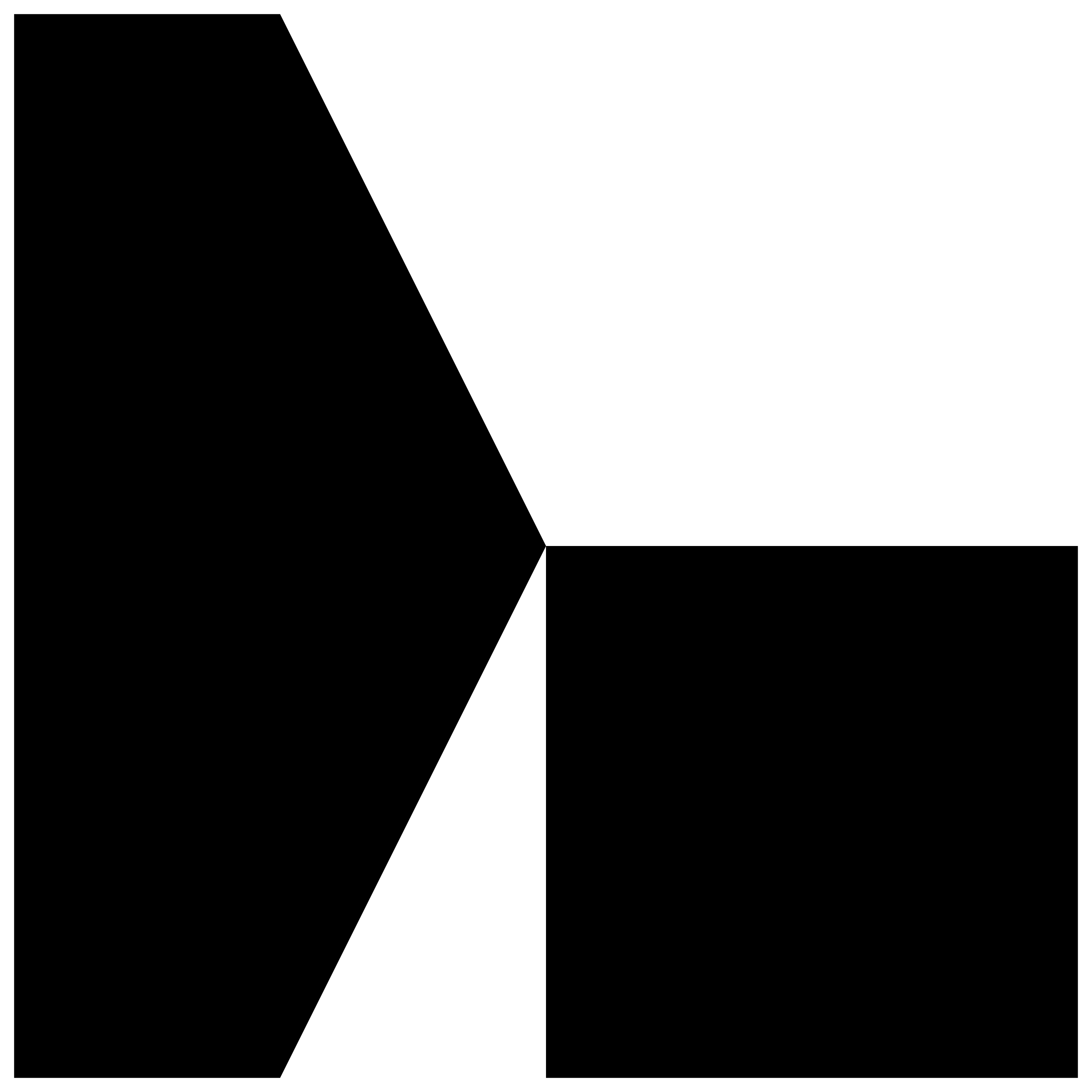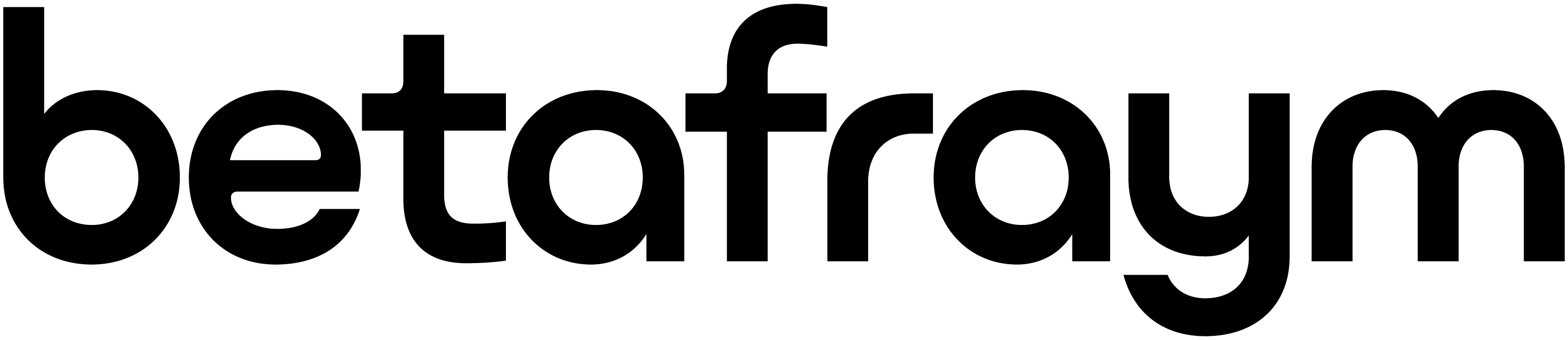Mastering Responsive Web Design: A Guide to Unleashing the Power of Responsiveness in Web Design
- Bassam Ezzeddine
- Mar 16
- 4 min read
Updated: Mar 21

Responsive web design has become essential in today’s digital world. With the surge in mobile traffic—over 54% of web traffic now comes from mobile devices—designing websites that adapt smoothly to different screen sizes is no longer optional; it is a requirement. This guide will cover the key principles, effective techniques, and advantages of responsive web design, equipping designers with the necessary skills to enhance their projects.
Understanding Responsive Web Design
Responsive web design focuses on creating web pages that look great and function effectively across various devices—desktops, tablets, and smartphones. It uses flexible grids, layouts, images, and CSS media queries to ensure a seamless user experience.
This approach is not just about resizing elements; it’s about delivering a tailored experience for every user, regardless of their device. For example, a website designed for mobile may show fewer columns or prioritized content, enhancing usability without compromising quality.
Recognizing the Importance of Responsiveness
With mobile web traffic increasing by 6% each year, failing to implement responsive design can lead to lost engagement and conversions. Websites lacking mobile compatibility typically experience a 40% higher bounce rate. Moreover, Google prioritizes mobile-friendly websites in search results, meaning a non-responsive site could also harm your SEO rankings.
By enhancing usability, responsive designs create optimal viewing experiences. A well-designed responsive site can result in 15-30% increased user satisfaction and longer browsing times, as visitors can navigate effortlessly without the frustration of excessive scrolling or resizing.
Key Principles of Responsive Web Design
To successfully master responsive web design, it’s important to understand its key principles:
Fluid Grids
Fluid grids enable the creation of layouts that resize based on screen dimensions. Instead of fixed sizes, fluid grids use relative units like percentages, allowing elements to adjust seamlessly as the screen changes. For instance, a three-column layout on a desktop could stack into a single column on a smartphone for better viewing.
Flexible Images
Images must also be adaptable to avoid disrupting layout. Using CSS properties allows images to scale within their containing elements while keeping their aspect ratios intact. This ensures that images enhance the design on all devices, maintaining a coherent look and feel.
Media Queries
CSS media queries are essential for responsive design. They enable different styles based on device characteristics—width, height, or resolution. By setting breakpoints, designers can alter layouts, font sizes, and other characteristics for optimal display. This could mean changing a three-column layout at 1024 pixels to a two-column layout for tablets and a single column for smartphones.
Techniques for Implementing Responsive Design
There are several effective techniques for creating responsive websites:
Mobile-First Approach
By starting with a mobile-first mindset, designers prioritize essential features for smaller screens before progressively enhancing the website for larger displays. This technique has been shown to improve the overall user experience, with sites designed this way report 20% higher engagement rates.
Viewport Meta Tag
The viewport meta tag is a critical component of responsive web design. This tag controls how a page is scaled and displayed on mobile browsers. Without it, mobile devices may try to display a desktop-sized version, leading to frustration for users.
Responsive Frameworks
Frameworks such as Bootstrap or Foundation can streamline the development of responsive designs. These pre-built CSS classes and grid systems help implement responsive features quickly and effectively.
Testing Across Devices
Regular testing is crucial. Tools like Chrome DevTools and BrowserStack allow designers to see how websites operate across different devices. This practice can uncover potential issues early in the design process, ensuring a smoother experience for all users.
Common Challenges in Responsive Design
While there are many benefits to responsive design, certain challenges can hinder progress:
Browser Compatibility
Different browsers can render responsive elements inconsistently. Some older versions might not support critical CSS features such as media queries or flexbox. It is vital to check for these compatibility issues to maintain a uniform experience across all browsers.
Performance
Incorporating various responsive features can impact load times, especially on mobile devices with limited bandwidth. Strategies like image optimization and code minimization can help maintain performance without sacrificing responsiveness.
Content Management
With ever-changing screen sizes, the display of content also needs adaptation. This may lead to challenges, particularly in determining the visibility of essential content on smaller screens. Choosing to prioritize vital information while keeping the design user-friendly is crucial.
Tools for Designing Responsive Websites
To ease the design process, several tools can enhance your workflow:
Adobe XD
This design tool enables the creation of wireframes, prototypes, and responsive designs in one platform. It also facilitates collaboration with team members and real-time design reviews.
Figma
Figma is a web-based interface design tool perfect for real-time collaboration. With features tailored for teams, it allows for quick iterations on responsive designs, enhancing team productivity.
Google Chrome DevTools
Built into Chrome, this feature is invaluable for testing responsive designs. It allows designers to simulate a variety of devices and inspect elements to ensure they are behaving responsively.
Looking Ahead: The Future of Responsive Web Design
As technology advances, the field of responsive web design is likely to evolve. Artificial intelligence and machine learning innovations will enhance user experiences by enabling more dynamic and personalized content delivery.
Additionally, with the rise of voice searches and smart devices, web designers will need to adapt their strategies. It will not only be about screen sizes, but also about how users interact with their content.
Embracing the Journey of Responsive Web Design
Mastering responsive web design goes beyond just following trends. It’s about understanding the principles that create user-friendly experiences. As mobile usage continues to grow, the need for websites to adapt efficiently to various devices becomes increasingly crucial.
The combination of fluid grids, flexible images, and CSS media queries forms the foundation of a responsive design that meets diverse user needs. By taking a mobile-first approach, using responsive frameworks, and implementing the right tools, web designers can create sites that shine in any environment.
In a world that never stops evolving, staying updated with responsive design strategies will keep your websites functional, engaging, and appealing to all users.
The commitment to mastering responsive web design is a valuable investment that not only enhances your skill set but also significantly improves the overall user experience. So dive in, embrace responsiveness, and watch your designs engage users across all devices.