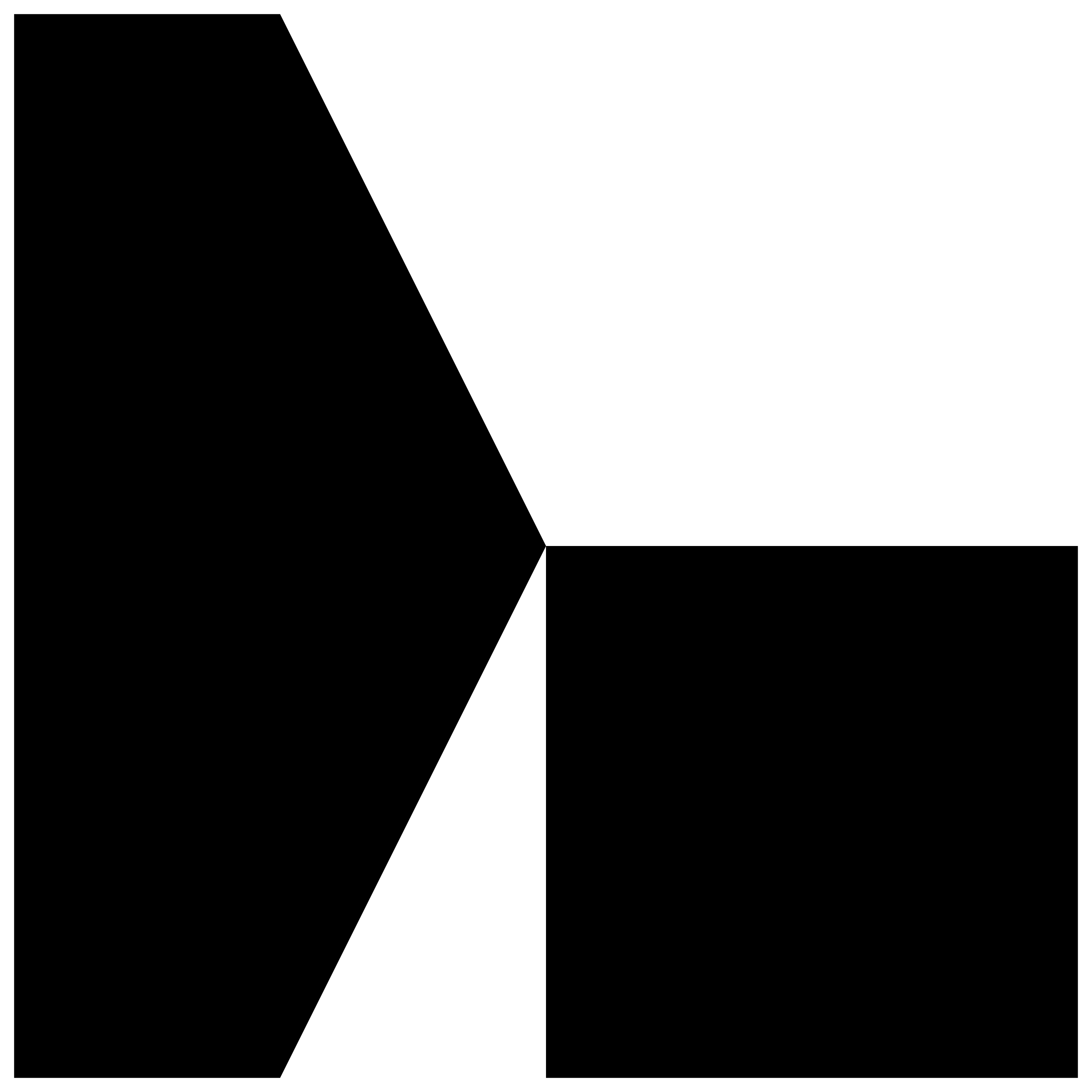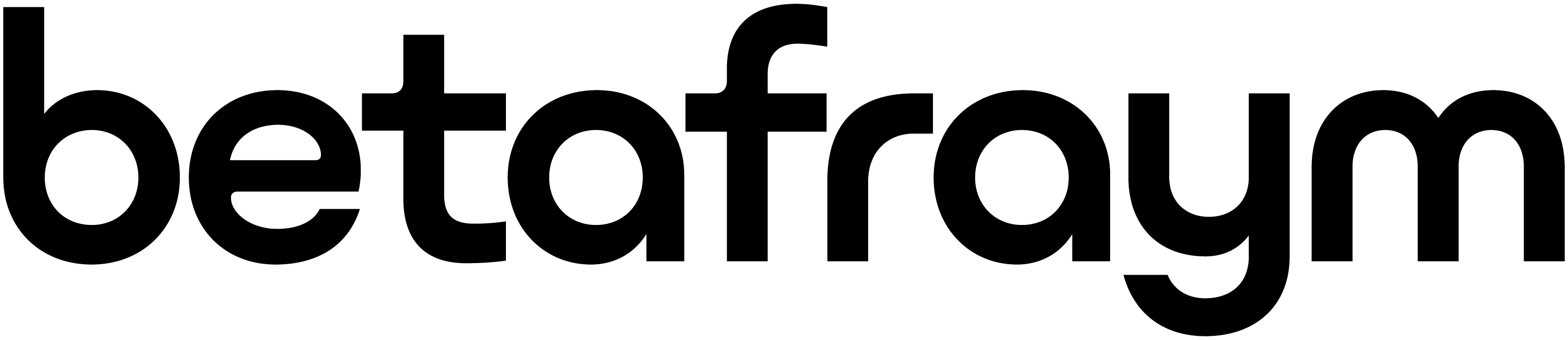Top 10 Essential Websites for Web Designers: Tools, Resources, and Inspiration
- Bassam Ezzeddine
- Mar 28
- 4 min read

Web Design Resources
In the fast-paced world of web design, having the right resources and tools can greatly boost your creativity and productivity. Whether you are a veteran designer or just starting your journey, valuable websites can make a significant difference in your workflow. This article highlights ten essential websites that every web designer should explore, detailing their importance and how they can help in creating beautiful and functional designs.
1. WebAIM
WebAIM leads the way in accessibility solutions. This website offers a wealth of guidance and tools focused on making web content accessible to all, including individuals with disabilities.
One standout feature is the WAVE Web Accessibility Evaluation Tool, which helps designers identify accessibility issues easily. Understanding the Web Content Accessibility Guidelines (WCAG) not only aids compliance with laws like the Americans with Disabilities Act (ADA) but also broadens your audience. A study shows that websites accessible to people with disabilities can improve user engagement by nearly 30%.
2. Coolors
Coolors serves as a straightforward color scheme generator that helps designers craft, save, and share stunning color palettes seamlessly.
With its user-friendly interface, you can experiment with color combinations that elevate the visual appeal of any design project. For instance, a well-chosen color palette can increase brand recognition by up to 80%. Coolors is an essential tool for those aiming to create cohesive and impactful designs.
3. Google Fonts
Google Fonts offers a massive library of open-source fonts that designers can easily incorporate into their web projects.
With over 1,000 font styles available, you can choose fonts that align perfectly with your project's tone. Using Google Fonts can improve page loading speed, enhancing user experience. Effective typography can increase readability by 60%, making this resource a must for any designer focused on effective communication.
4. Figma
Figma stands out as a web-based interface design tool that supports real-time collaboration among teams.
Its powerful vector editing and prototyping features streamline the design process. For example, Figma enables multiple users to collaborate on a single design file simultaneously, significantly speeding up project turnaround. For modern web designers working in teams, its collaborative features can enhance communication and increase productivity by up to 20%.
5. Awwwards
Awwwards provides a platform to recognize and showcase the best web designers and developers from around the world.
Browsing through award-winning designs can spark inspiration and keep you updated on current design trends. A study found that 70% of professionals credit their growth to exposure to successful projects. By visiting Awwwards, you can gather new ideas that will inform your future design decisions and help you stand out.
6. Unsplash
Unsplash is a go-to platform for high-quality, royalty-free images contributed by photographers from all around.
The extensive library allows web designers to access stunning visuals that enhance their projects without the headache of licensing concerns. Research shows that using relevant images can increase user engagement by over 90%, making Unsplash an invaluable resource for any design work requiring strong visual elements.
7. Codecademy
Codecademy is perfect for web designers looking to boost their coding skills through interactive lessons.
With courses available for HTML, CSS, and JavaScript, Codecademy offers a straightforward way to build foundational knowledge. Designers with coding skills can create more functional websites, as studies indicate that understanding code can improve design effectiveness by up to 40%.
8. Dribbble
Dribbble is a vibrant community where creative professionals showcase their work, connect, and gather inspiration.
Browsing through user-generated designs and projects can spark innovative ideas and introduce you to contemporary trends. Networking within Dribbble can also lead to collaboration opportunities that enhance your portfolio and career. Engaging with the community can increase your chances of receiving feedback and support, which is crucial for growth.
9. Adobe Color
Adobe Color provides a dynamic tool for creating and exploring color themes online.
Using a color wheel, designers can craft harmonious color combinations based on established color theory principles. Additionally, Adobe Color integrates smoothly with other Adobe tools, improving workflow efficiency. Leveraging Adobe’s resources can lead to faster project completions, an essential factor in the competitive design industry.
10. Stack Overflow
Stack Overflow is an essential resource for web designers encountering technical challenges or in need of expert advice.
This Q&A platform features a broad community of developers and designers who share their knowledge and experiences. Access to troubleshooting tips and best practices can help you overcome obstacles and deepen your understanding of the web development process. Studies show that active participation in such communities can increase problem-solving skills by nearly 50%.
Final Thoughts
For web designers, having a comprehensive toolkit of resources is vital in the journey of crafting effective and beautiful websites. The sites listed above cater to a range of needs—accessibility, color selection, community engagement, and inspiration. By integrating these tools into your workflow, you can enhance your design practices and stay competitive in the rapidly changing world of web design.
Take time to explore these websites. They are not just tools but gateways to refining your skills and sparking your creativity. Whether designing for passion or as a profession, these resources can greatly influence your development as a capable and innovative web designer.