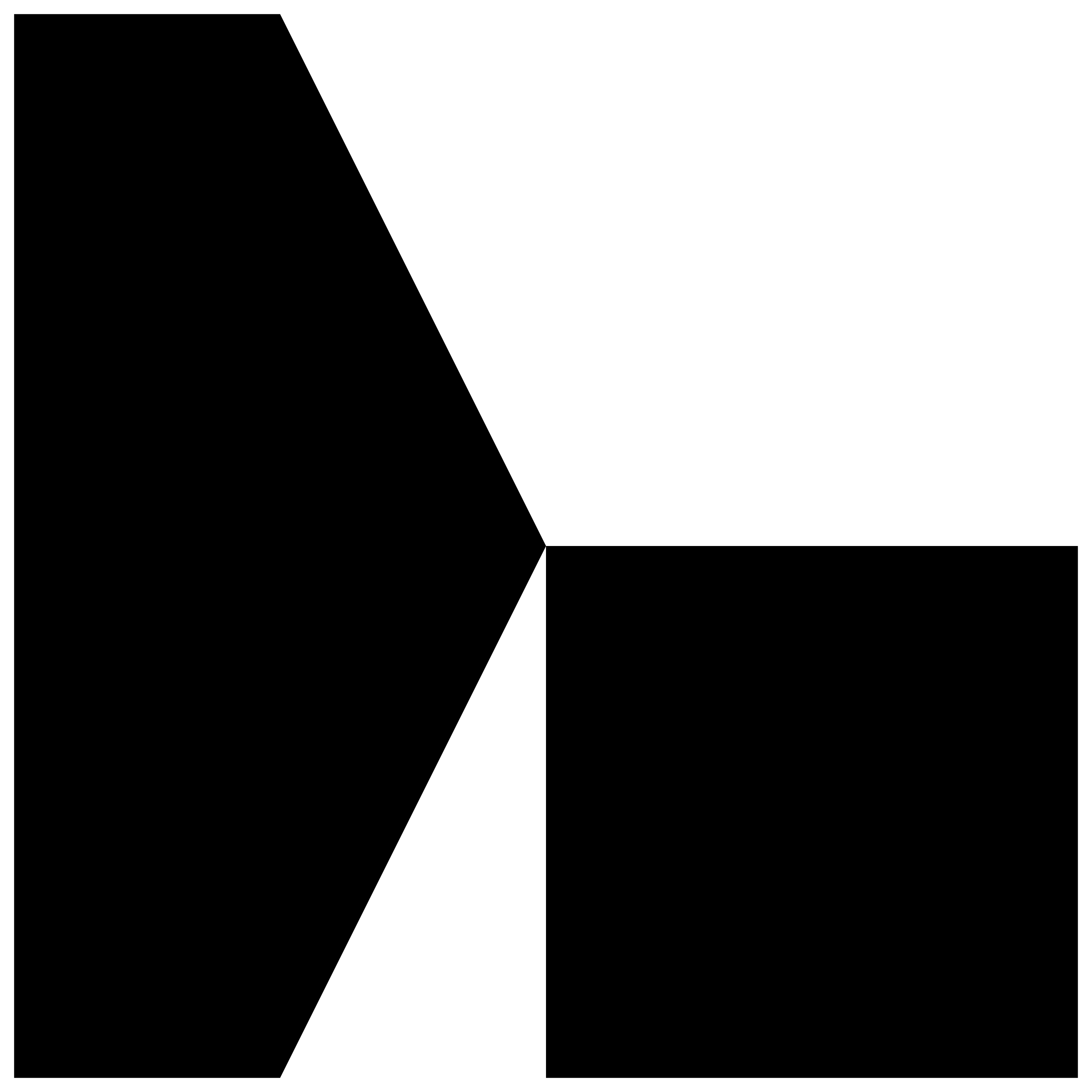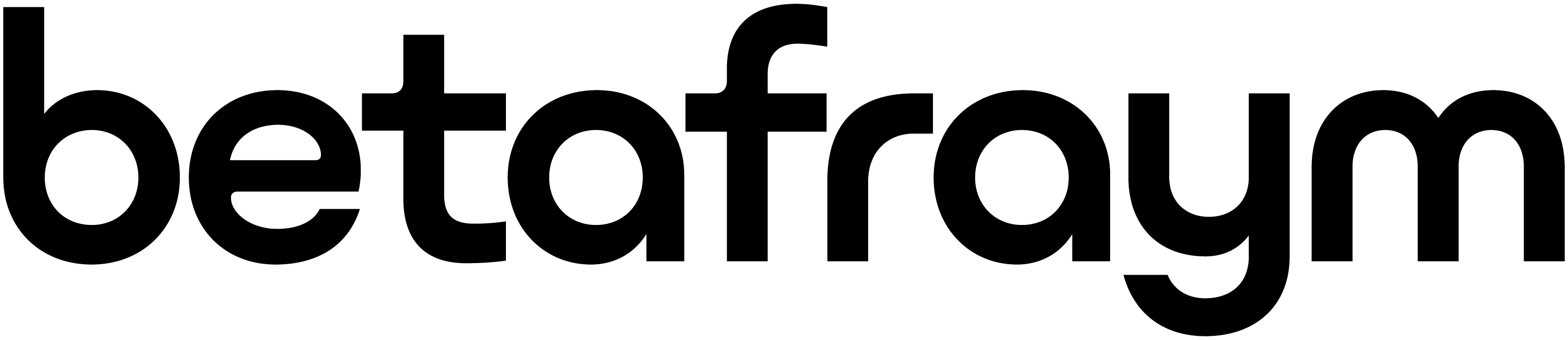User Experience (UX) Design Principles
- Bassam Ezzeddine
- Mar 16
- 4 min read
Updated: Mar 21

User Experience (UX) design is a multidisciplinary field dedicated to enhancing user satisfaction by improving the usability, accessibility, and pleasure provided in the interaction between users and products. Rooted in understanding user needs and behaviors, UX design aims to create products that are not only functional but also delightful to use. This article delves into fundamental UX design principles that serve as the foundation for crafting exceptional digital experiences.
1. User-Centered Design
At the heart of UX design lies the principle of user-centered design, which emphasizes designing products with the user's needs, preferences, and limitations in mind. This approach involves conducting thorough user research, including interviews, surveys, and usability testing, to gather insights into user behaviors and expectations. By prioritizing the user's perspective, designers can create intuitive interfaces that resonate with the target audience.
2. Consistency
Consistency in design ensures that similar elements behave in predictable ways, reducing the learning curve for users. This principle applies to visual elements like color schemes, typography, and iconography, as well as functional aspects such as navigation patterns and interaction behaviors. Consistent design fosters familiarity, allowing users to transfer knowledge from one part of an application to another, thereby enhancing usability.
3. Hierarchy
Visual hierarchy is the arrangement of elements in a way that signifies importance, guiding users to focus on key components first. Techniques such as varying sizes, colors, and placements help establish a clear hierarchy, ensuring that users can quickly grasp the most critical information and navigate the interface efficiently.
4. Accessibility
Designing for accessibility means creating products usable by people with diverse abilities, including those with visual, auditory, motor, or cognitive impairments. Implementing features like keyboard navigation, screen reader compatibility, and sufficient color contrast ensures that digital products are inclusive, reaching a broader audience and complying with legal standards.
5. Feedback
Providing immediate and clear feedback for user actions is crucial in UX design. Whether it's a button changing color upon being clicked or a notification confirming a successful action, feedback reassures users that the system has registered their input, reducing uncertainty and enhancing confidence in using the product.
6. Flexibility and Efficiency
Accommodating both novice and experienced users involves designing flexible interfaces that cater to varying skill levels. Features like customizable shortcuts, advanced settings, and adaptable workflows allow experienced users to perform tasks more efficiently while ensuring that beginners can still navigate the system without confusion.
7. Error Prevention and Recovery
Preventing errors is more effective than providing messages after they occur. However, when errors do happen, offering clear, constructive guidance on how to resolve them is essential. This includes using simple language to describe the problem and providing actionable steps to correct it, thereby minimizing user frustration.
8. Aesthetic and Minimalist Design
An aesthetically pleasing design with a minimalist approach eliminates unnecessary elements that do not support user tasks. By focusing on essential components, designers can create clean interfaces that prevent information overload, allowing users to concentrate on their objectives without distraction.
9. User Control and Freedom
Empowering users with control over their interactions involves providing options like undo and redo functionalities, easy exits, and clear navigation paths. This principle ensures that users feel in command of the system, enhancing their overall experience by allowing them to correct mistakes and explore without fear of irreversible actions.
10. Context and Relevance
Designing with context in mind means considering the environment and circumstances in which users interact with the product. Delivering relevant information and features tailored to the user's situation enhances usability and satisfaction. For example, a mobile banking app might prioritize quick balance checks and recent transactions on its home screen, aligning with users' immediate needs.
11. Cognitive Load Reduction
Minimizing cognitive load involves simplifying interfaces to prevent overwhelming users with excessive information or complex processes. Strategies include breaking tasks into manageable steps, using clear and concise language, and employing familiar design patterns. Reducing cognitive load enables users to process information more efficiently, leading to a more enjoyable experience.
12. Visibility of System Status
Keeping users informed about the system's status through timely feedback is vital. Indicators such as loading spinners, progress bars, or confirmation messages provide reassurance that the system is functioning as expected, reducing anxiety and uncertainty during interactions.
13. Recognition Over Recall
Designing interfaces that rely on recognition rather than recall reduces the mental effort required from users. Presenting options, commands, and instructions visibly allows users to recognize actions instead of having to remember them from memory, enhancing usability and efficiency.
14. Flexibility and Efficiency of Use
Providing shortcuts and accelerators for frequent actions caters to experienced users, allowing them to navigate the interface more swiftly. At the same time, maintaining intuitive pathways ensures that novice users can perform tasks without confusion, balancing flexibility with usability.
15. Help and Documentation
While intuitive design aims to minimize the need for assistance, providing accessible help and documentation is essential for complex systems. Well-organized support materials enable users to resolve issues independently, enhancing their confidence and satisfaction with the product.
16. Emotional Design
Considering the emotional responses elicited by a product involves designing elements that evoke positive feelings, such as delight, trust, or satisfaction. Incorporating microinteractions, thoughtful animations, and personable language can create an emotional connection with users, enriching their overall experience.
Conclusion
Implementing these fundamental UX design principles is crucial for creating digital products that are not only functional but also enjoyable and accessible. By prioritizing the user's needs, maintaining consistency, ensuring accessibility, and providing clear feedback, designers can craft experiences that resonate with users and stand the test of time. As technology evolves, adhering to these principles will remain essential in delivering exceptional user experiences.